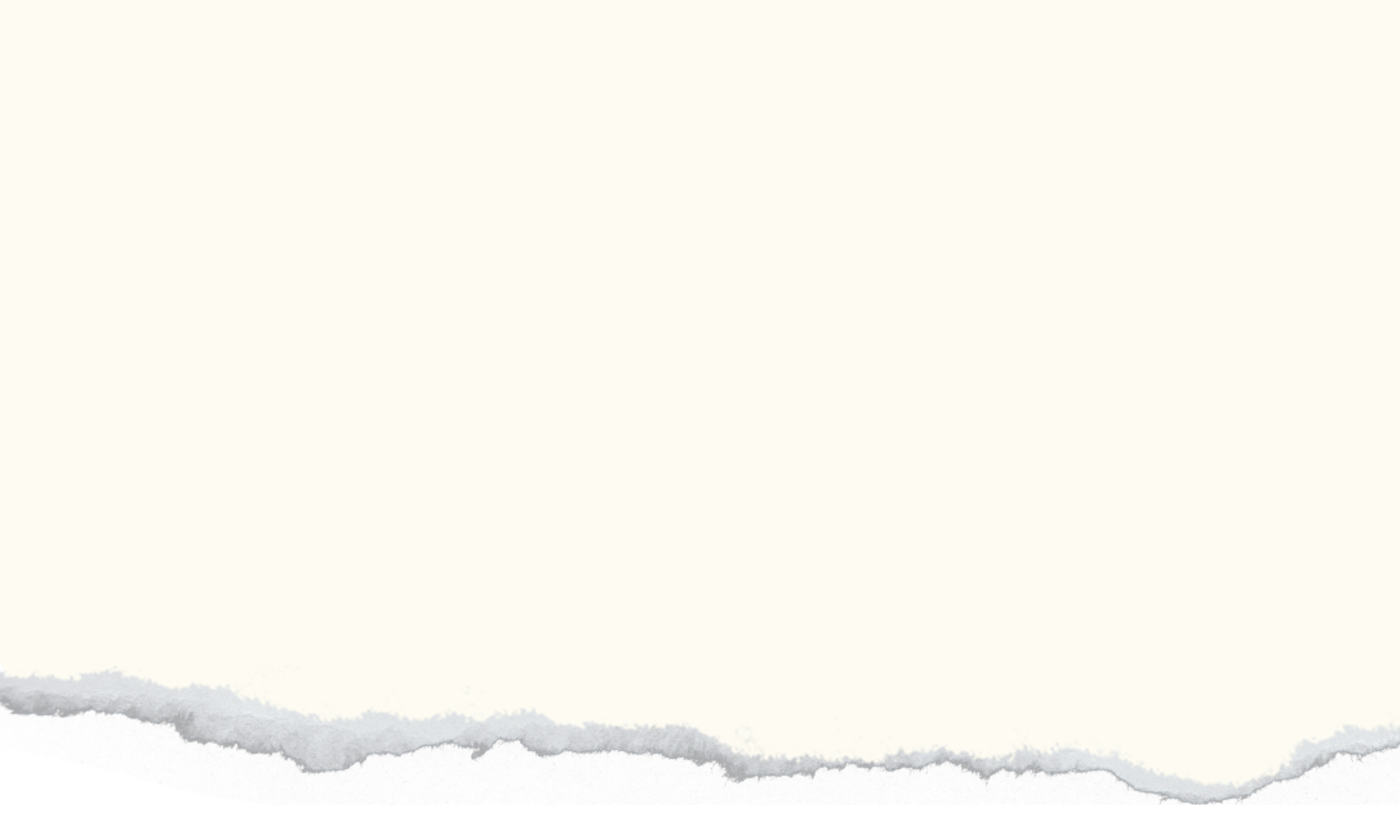Essays on Writing Craft and Mindset
by Maggie Frank-Hsu
How to Use Facebook Events to Increase Engagement
The secret power of Facebook Events: Facebook does audience targeting for you, for free.
Harness the power of the Event page.
Have you thought of using Facebook Events as a content type? Here are a few ways to create and market Facebook Events that you may not have thought of.
1. A Facebook Event doesn't have to be an in-person event. If you run an online business and never meet your clients, you may be thinking that Facebook Events are useless to you. But they can actually be used quite effectively.
A 7-day or 30-day challenge is a great example of this. If you're planning a campaign that includes blog content, videos, and e-mails to subscribers, why not call it a "challenge," assign some dates to it, and ask people to attend virtually?
Make sure to invite your audience so that they receive a notification about the event.
2. Facebook does audience targeting for you. One big benefit to creating an event like this: Facebook suggests events to people it thinks might be interested.
It's a great way to reach people who may not regularly see your page posts, plus Facebook is doing the work of finding potentially interested people for you, and targeting them.
You can see this for yourself by logging into Facebook and visiting your own Events page. On the right, you'll see events you haven't been invited to but which FB has determined you may be interested in. You don't have to pay for this promoted spot.
3. You can even reach users who don't commit to attend. When users click on an event, they now have the option to choose "Interested."
That means even if they don't commit to going to the event, they will receive notifications as you update the event wall with more info, and even with video and blog content. They will also receive a notification on the day of the event (from the "globe" tab in the upper right on desktop, lower right on mobile.
Have you tried FB events for your business? How did they perform?